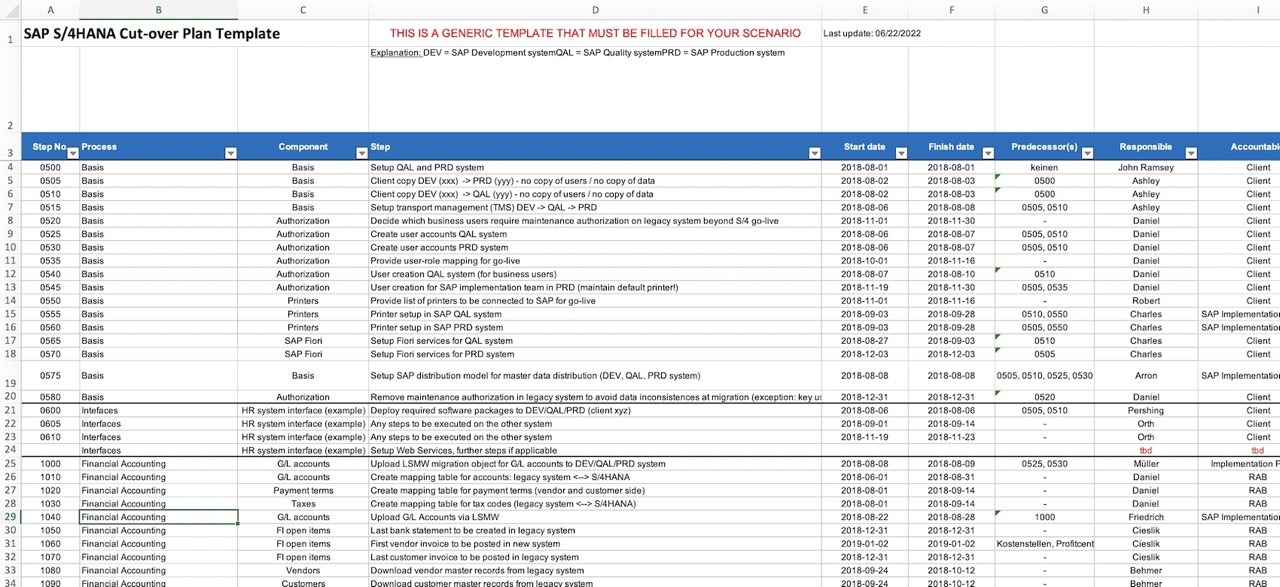
Even less do we want to think of planning when it’s summer.
Vacation plans, barbequing with the neighbors, where to go for a swim …
… all make for much better conversation topics than planning for the future.
That being said:
“It’s only August, do we really need to discuss cut-over yet?”
My clients never were too excited when I got them to think about the upcoming go-live and suggested we start planning the cutover — when it was only August and go-live was scheduled for January.
But fast forward 5 months, with go-live behind us, they were happy.
My clients and the IT team were grateful for the system migration being completed so smoothly.
They didn’t have to cancel their trips to the Maldives, the Bahamas, to France or whatever remote place they took their families.
I handled two large-scale SAP rollouts per year!
And we were always on time, every time (and within budget).
When I committed to, let’s say, 2-January as out go-live date, I kept my word.
I can’t think of any more severe problems than things like a missing G/L account, a missing material number or a user parameter that we forgot to set.
Those were all tiny issues that could be fixed in minutes.
What was my ‘secret’ for my successful SAP rollouts?
Start with your cut-over planning activities when you think it’s almost too early.
Just start building the first draft and gradually refine the cutover plan as you are getting closer to go-live.
When you start building your cut-over plan, the task will feel like an incredible mountain to climb and you naturally have a ton of questions:
It gets more complex when you are dealing with multiple legal entities, i.e. more than one company code that you need to bring onto the new SAP S/4 system.
Not only do you have n times more data to migrate. You also have to coordinate with an additional group of people, making the SAP cutover way more challenging.
Whenever I’m faced with a complex undertaking such as planning an SAP go-live, I always start building a spreadsheet with a structure that enables me to collect the information and based on that I can create a plan.
That’s how the SAP Cutover Plan Template came into being 😀
I built it during my first SAP implementation (we were rolling out SAP ECC 6.0 back then) and I have continuously adapted and improved it.
Want to see my template?
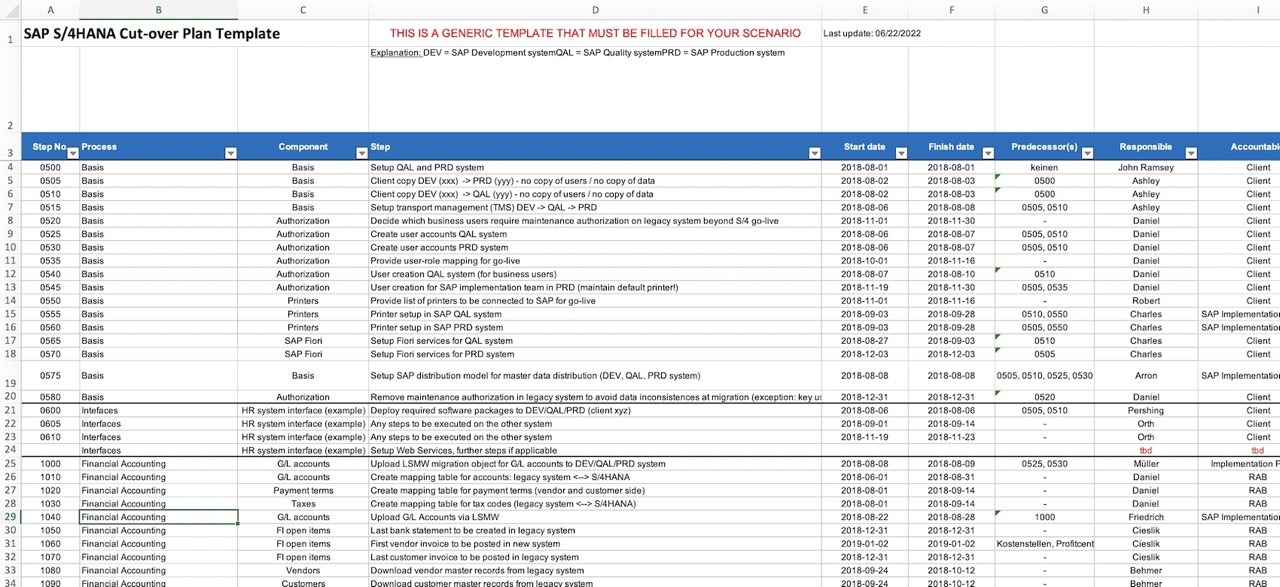
Each step in the cutover plan gets a unique number. Using unique step IDs not only helps to avoid misunderstandings when you discuss cutover tasks with your team. Using step numbers you can also define dependencies, that is steps that require the completion of other cut-over / migration activities.
Use this column to group cutover activities by business process (which is somewhat related to the SAP module). For instance, you list all cut-over steps to be performed within Finance and Accounting, Purchasing, Materials Management, Logistics, Sales and so on.
Here you further categorize the cutover step. If it is a migration activity, you enter the migration object being processed at this step, for example Purchase Orders, FI open items, Material, Cost Centers etc. If it is a general, non-migration step such as setup of IT infrastructure, you enter the item category the step is concerned with. For example, you enter ‘Printers’ if this step involves connecting your printers to the new S/4HANA instance.
Here you specify the step in the cut-over plan. You can see a few examples of what I’ve entered below:
Provide user-role mapping for go-live
Setup Fiori services for PRD system
Prepare upload file for open purchase orders to be migrated
Upload open POs to production system
When does the activity start and by when must it be completed?
Which activities must be completed successfully before the concerned step can be initiated? Enter the step ID of any predecessor activities.
The person in charge of performing the particular step.
Who is ultimately accountable for completing the given activity? If unsure, enter the supervisor’s name of the team member in charge of the step.
Any colleagues who will support the task owner in completing the given cutover step.
Track the activity status. Is it open, in work or done?
The system the activity is performed in. This could be the new S/4HANA system, the customer’s legacy system, some other application that has to be linked to the new S/4 system or that data has to be downloaded from.